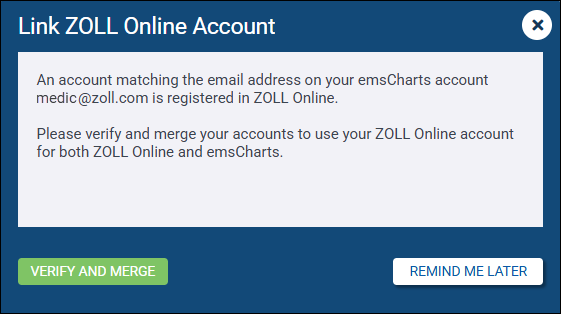Users with an Existing ZOLL Online Account
ZOLL emsCharts users who have been migrated to ZOLL Online for authentication and have a separate pre-existing ZOLL Online account may wish to link that account with their migrated emsCharts account. Linking the accounts allows for the use of a single account for both ZOLL Online and emsCharts and ensures seamless transitions between the two websites.
emsCharts users who have been migrated to ZOLL Online and have a pre-existing ZOLL Online account that has not been linked may experience login issues when using a password management solution to auto-populate their username and password. This is because when logging into emsCharts, migrated users will be redirected to https://zollonline.com/ for authentication and then back to https://zoll.emscharts.com/ once authentication is complete. Password managers may attempt to use the user's pre-existing ZOLL Online username and password instead of their emsCharts credentials, and may therefore fail to properly login to emsCharts.
To prevent authentication issues for migrated users with pre-existing ZOLL Online accounts, we suggest they either:
-
Link their ZOLL emsCharts user account to their ZOLL Online user account.
-
Create a new, separate entry in their password manager for https://zollonline.com/ using their emsCharts username and password. Then when logging into emsCharts, the password manager should provide you with options for which account information to use when signing into emsCharts or ZOLL Online.
If you have any questions or are having problems logging in, please visit our Account Migration FAQ page.
Linking ZOLL emsCharts account to pre-existing ZOLL Online account
Each time you go to the Home page in emsCharts, the system will check to see if you have a ZOLL Online account that matches the primary email address saved to your emsCharts user profile. If there is a match, you will be prompted to link your emsCharts account with that matching ZOLL Online account.
Watch this quick video for instructions on linking your accounts using the Home page prompt.
If you linked your accounts using the Home page prompt from above, you do not need to follow the steps below.
-
From the emsCharts Home page, go to Configuration > User / My Account.
-
Click Change emsCharts-ZOLL Online Account Linkage at the bottom of your profile and the 'Link ZOLL Online Account' window will display.
-
Enter your pre-existing ZOLL Online username and password and click Verify and Update.
Important! The Username for your pre-existing ZOLL Online account should be an email address. Make sure your password manager is not auto-filling your emsCharts username or password.
-
Once your ZOLL Online account credentials are verified, your accounts will be linked and you will be returned to your account profile page. The linkage button will disappear and a message will take its place stating that the account has already been linked. You can continue your session as usual and can freely navigate between ZOLL Online and emsCharts without the need to log in separately.
Once your accounts are linked, your ZOLL Online Username will appear at the bottom of your account profile page and is typically your email address. That is the username you will use for both ZOLL Online and emsCharts moving forward.
Important!The next time you log into emsCharts, make sure to use your ZOLL Online account credentials. Your emsCharts credentials will no longer work.
Learn how to reset your password after your account has been migrated.
Read the Account Migration FAQ if you have any questions about the migration or problems logging in.